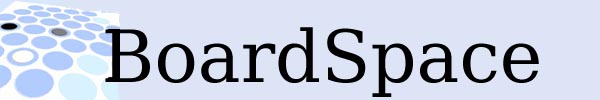
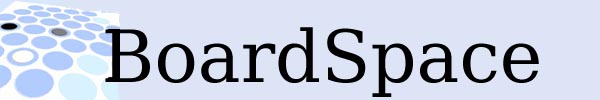
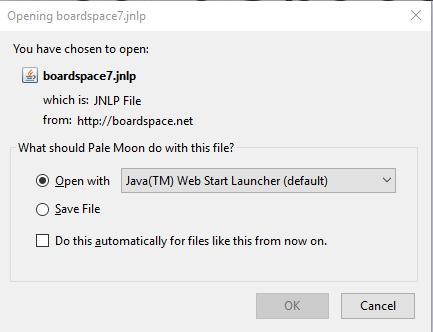 |
Or depending on how your browser is configured to
handle downloads, something less obvious, for example Chrome pops up this notice at the bottom-left of the current window. 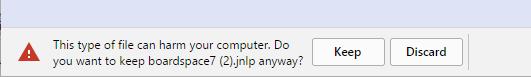 Or you might see nothing at all, and you need to look at the browser's downloads, however is appropriate for your browser. 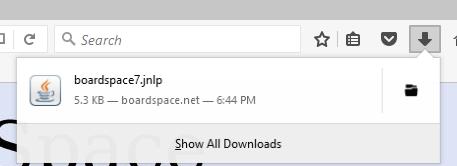
Click right on the downloaded file, select "open with" and choose java web start launcher. |
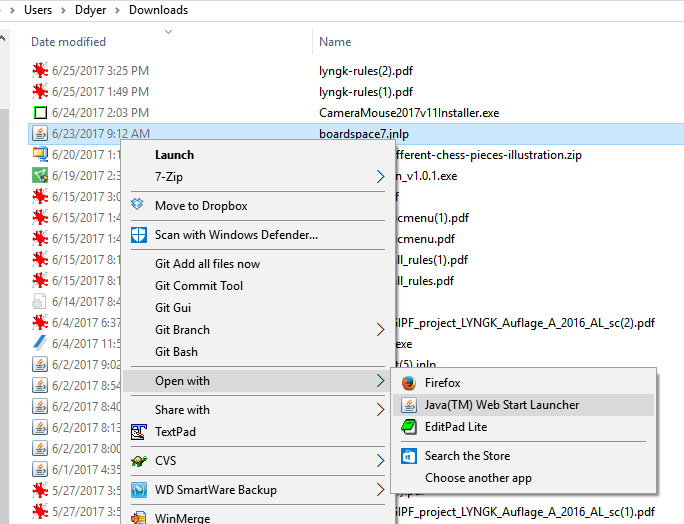 | Getting java web start to run depends on a file name association
between ".jnlp" files and java web start. It's possible for this
association to be broken, in which case instead of launching java
web start, the .jnlp file will be downloaded and opened with some other
program,typically a text editor. In this case, you need to re-establish the linkage. First locatate the downloaded file, probably in your downloads directory. Click right and select "open with". Look for "Java web start" in the choice list. If it's not there, select "choose another app" and navigate to "javaws" in the programs directory. 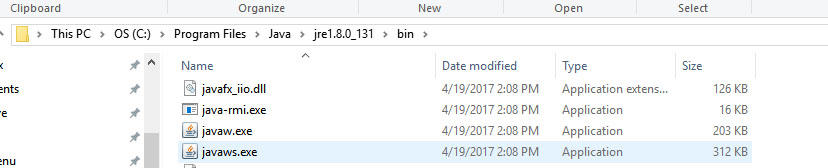 |
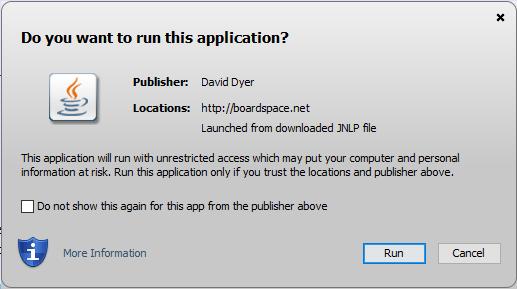 If you check the "do not show this again" box, you won't see it again. |
A word about security and trustSo don't panic. The situation on tablets and phones is a little better, because individual programs run in a more strictly controlled environment. |
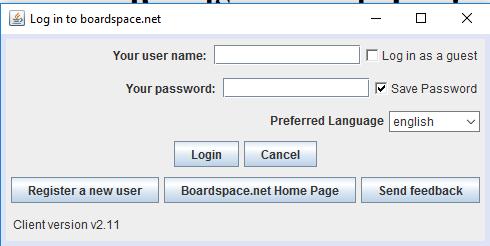
Good |
Not Good |
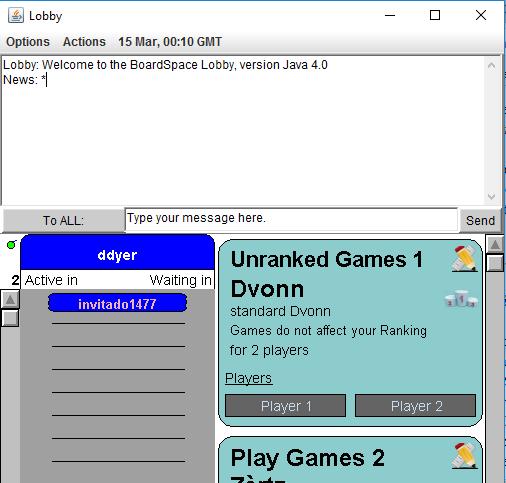 Good! You're logged in and ready to play. |
There are two not-good alternatives. One is
that you see a message box like this: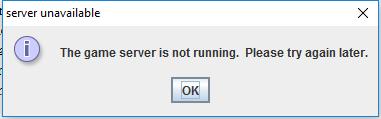 Don't panic, It doesn't happen very often. The other bad outcome is to see a lobby window like the one at the left, but it remains gray and dead, and eventuall displays a "server down" message like this: 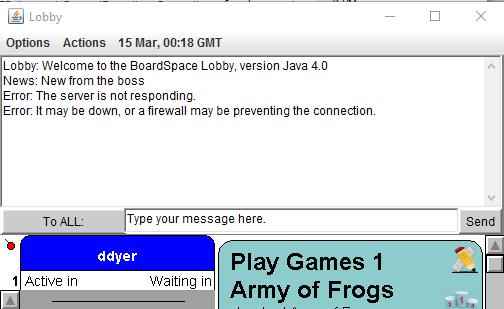 |
 located next to your clock (and your opponents clock). The
little arrow should change position at least every 10 seconds or so,
and if it has not changed position recently, the color starts fading
from green to red. After 2 minutes of no activity a timeout
will occur and you can try to reconnect.
located next to your clock (and your opponents clock). The
little arrow should change position at least every 10 seconds or so,
and if it has not changed position recently, the color starts fading
from green to red. After 2 minutes of no activity a timeout
will occur and you can try to reconnect. 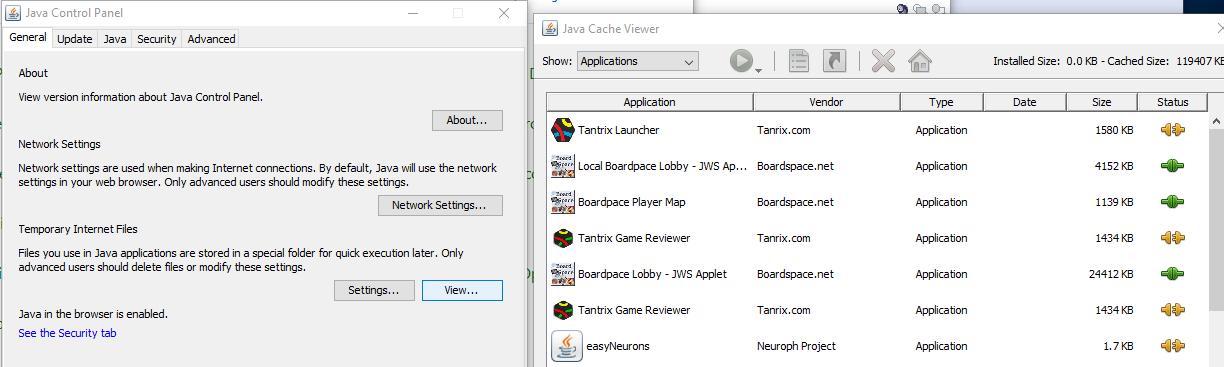
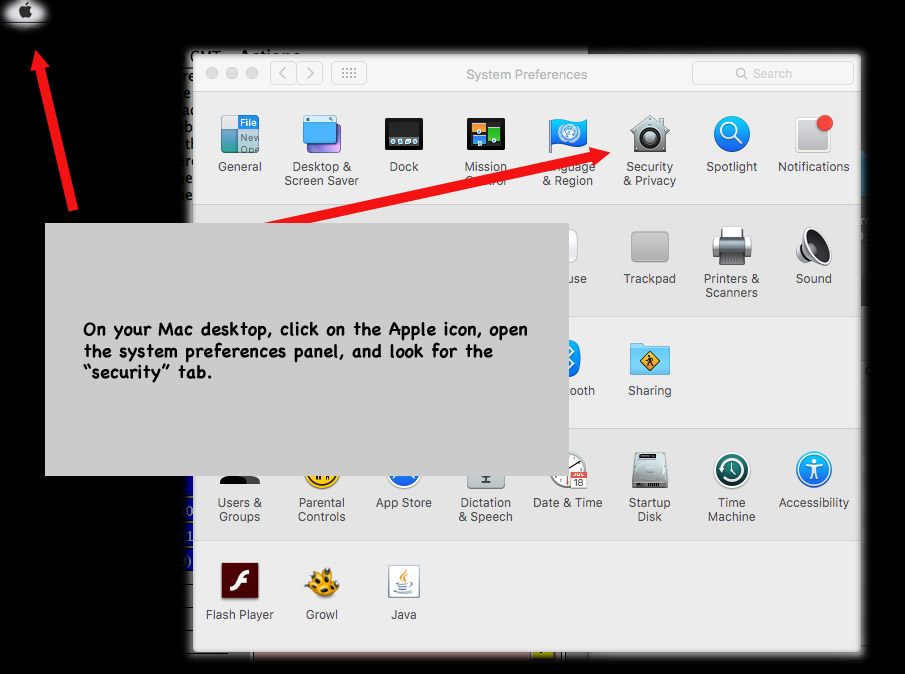 |
|
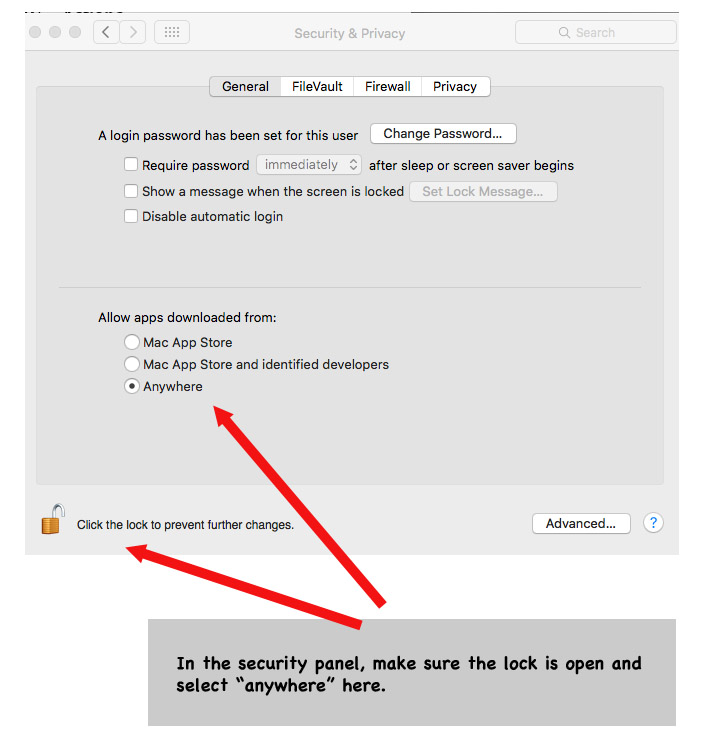 |
E-mail: Go to BoardSpace.net home page