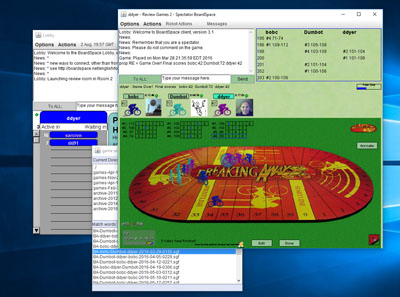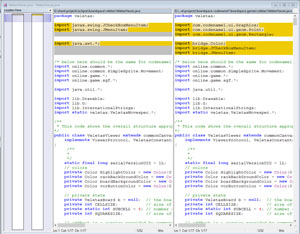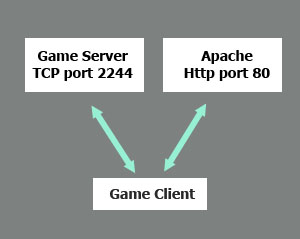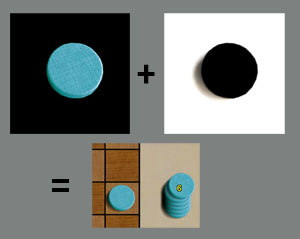Porting Boardspace.net using Codenameone
Executive summary:
In two months of intense work, I ported a large java program to
IOS and Android using codenameone, and maintained a shared code
base with the starting version. There were many speed
bumps along the way, but the successful result did not entail any
substantial rewrites or major bodies of new code.
After the initial effort to get it working, I ported a second
(related) large program in about a month, spent another 4 months
tuning, completing features, and adding touch screen friendly
behaviors to both programs.
The Problem Space:
Boardspace.net uses a java client to allow
users to play real time board games over the internet.
The core code that runs all of the games is packaged in a
small number of jar files, about a megabyte in all, built
from 160 source files containing 50,000 lines of Java.
The bulk of the porting effort is to retain
the functionality of this core, so that about 75 individual
games, consisting of a further 800 source files and 300,000
lines of Java could be used essentially unchanged. The
total amount of compiled code in the system (with 75 games)
is about 4MB, plus a lot of graphics. As a porting
problem there are several strong constraints.
- The biggest problem is the sheer size of the
code. Any porting approach that would require a
substantial rewrite is a non-starter.
- Reliable TCP streams are required. Http
transactions are also used.
- There is heavy use of custom graphics, constructed and
scaled on the fly.
On the other side, non-constraints include:
- Swing, fancy UI widgets, or third party libraries, are
not required. Standard Java APIs from the AWT era
are all that are needed.
- The games UIs are already laid out adaptively for
varying screen size and geometry, and the UI is
already known to work with single-finger touch
interfaces. The physical parameters of tablets
won't be a problem, except the physically small size on
some devices.
- There is no requirement to use platform specific
capability (such as GPS) or services (such as embedding
Ads).
In view of the above, codenameone looked pretty attractive;
TCP sockets are supported, the user interface API is
similar to AWT, and it promised to provide IOS and Android
ports without major rewrites or paradigm shifts.
|
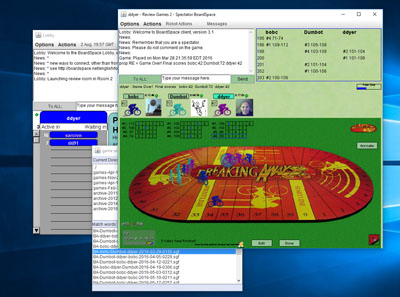
lobby and games in progress
|
The Plan:
My overall plan was to build the codenameone
version so it shared all except the list of imports at the
top of each file with the current code, so that in the
future, the codename1 and standard java branches would be
substantially identical.
- core Java classes would have to be used "as is".
Examples are Image, Graphics, Font. These
are pervasive in all the UI code, and trying to replace
or substantially alter them is not a good plan.
- Where codenameone functionality is missing, or
substantially different from standard Java, create
adapter classes to either provide the missing
functionality or bridge between what codenameone
provides and standard Java. Examples: Color,
Component (the base class for all windows), and Event.
- Where adapting or using as-is is not possible, drop
into platform-specific code which implements a new API
that is neither java or codename1, but which does what
is needed. Examples; Rectangles and Font
selection. Here, it is necessary, edit the code to
use the new API, but once edited it will be the same in
all branches.
- Initially, set aside all but one game. All of
the games are substantially similar, and should be used
pretty much as-is if the core files are ported according
to plan.
- First get the whole body of the codename1 branch
through the compiler. Then get it working.
Then back port the codename1 version to standard java
and get that working, iterate until both
versions are working and substantially identical (except
for "import" lines at the top of each file).
Isolate irreconcilable differences in a few files that
are not intended to be identical.
|
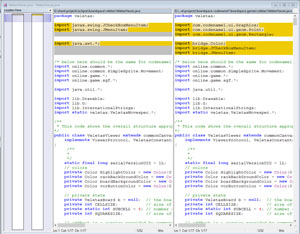
typical source compare between standard
java and codename1 versions
|
Phase 1: getting through the compiler
Starting with a duplicate branch of my source hierarchy as a
codenameone project, one file at a time, eliminate compiler
errors. This is a tedious and difficult process, because
nothing works yet, nothing can be tested, and every error requires
a treasure hunt and an educated guess how best to resolve
it. These guesses were frequently wrong, creating a
backtrack, undo and re-edit cycle.
- Core classes such as Image, Font, and Graphics
and String, which are provided by the environment
and which are mostly created by the system rather than by
calling "new", are not going to be subclassed. Mismatches
in the APIs are handled by adding new static methods to the
"garbage" class G which will be differently implemented in
codenameone and standard Java. This localizes all
the knowledge about differences in class G. Example:
standard Java operations on images typically require an
ImageObserver as one of the arguments, where otherwise similar
Codenameone methods do not, so define
G.getWidth(image,imageObserver) where the Codenameone
implementation will ignore the ImageObserver.
- Other common classes, such as windows and widgets, have to be
subclassed or encapsulated, and any missing methods provided in
the new class. Initially these contain dummy methods that
will throw an error if called. This strategy accumulated
about 100 "bridge" classes that cover the differences between
Codenameone and standard Java functionality. Examples:
bridge.Container extends com.codename1.UI.Container,
bridge.Date encapsulates java.util.date.
Whenever the shared functionality is missing or probably not
identical, create a new "not implemented" method in the bridge
class to be fixed later.
- Lots of little pieces of functionality from standard Java
libraries are just not there, or are in different places.
Examples: standard java Math.pow is implemented by MathUtil.pow;
Integer.bitCount is missing from Codename1.
Locating these missing pieces is a frustrating treasure hunt,
but frequently its possible to cannibalize the open source java
implementation.
Two of the most difficult cases in this process proved to be
Rectangle and Event. These aren't
particularly classed as bugs or problems, only as illustration of
the kind of issue you can expect to contend with.
|
The class Rectangle proved to be one of those
awful birthmarks that can never be erased.
Standard Java defines
public integer x
public double
getX()
Codenameone defines
public int getX()
there is absolutely no way these can be reconciled.
Rectangles are so common in the UI, it's just not
practical to replace them with an encapsulating class, and
switching uniformly to the accessor function getX()
will cause all manner of calculations to switch to
floating point in standard Java, causing compatibility
nightmares. Unfortunately rectangles are
ubiquitous, and in the overall code base, thousands of
instances of rectangle manipulation had to be manually
edited. Since my goal was to have one source, I
created functions like "public static int
Width(Rectangle r)" with different implementations for
Codename1 and standard Java.
|
The class Event, and all its
subclasses, is another nasty case. The concept is the
same in Codename1 and standard Java, but the details of the
event types and handlers differ wildly.
I ended up creating a shadow hierarchy of common window
types, "bridge.Container extends com.codename1.UI.Container"
and so on. The bridge classes implement the standard
java "addxxListener" methods, and handle them using a
"MouseAdapter" class.
MouseAdapter receives codename1 events, transforms them, and
dispatches them to standard java event handlers. The
messiest part of this is that I couldn't simply implement
bridge.Component and let the rest of the window hierarchy
inherit from it. In any case, all of the window
types I use from AWT have quirks that are not implemented in
the corresponding Codename1 classes, so I needed a bridge.xx
class for every window type I use.
|
Phase 2: getting the Codename1 (Android) version working.
Since this was a large body of legacy code, there were few unit
tests or test beds in place; but once the whole project compiles,
it's simple to insert scaffolding to test various pieces. I had
flagged a few key pieces as critical, likely to be troublesome,
and separable from the overall application.
|
The first of these was networking. The framework
requires HTTP connections to negotiate login,
collect information from the server site, and report
problems back to be logged. The games themselves
require a TCP stream to be opened, and a
continuous, reliable, low bandwidth chitchat with the
server.
HTTP connections, using a low level interface,
turned out to work perfectly.
TCP sockets immediately proved to be
unreliable. My framework was already paranoid
about the reliability of the streams, so the problems showed
up immediately, rather than escaping into the operational
code. This prompted my first venture into the
Codename1 VM. I was able to find and fix the TCP
problems in a few days, and got the changes pushed back into
the main development line with remarkably little hassle. |
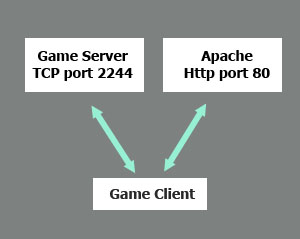 |
| The second likely source of problems I had
identified was image manipulation. My code uses an
unusual strategy to construct
images with transparency for use at run time, and unless
that
graphics pipeline could be preserved, a potentially huge
redesign might be required. Specifically, my
transparent images are constructed from pairs of ordinary
jpg images, which requires efficient access to the original
image RGB values, and the ability to construct new images
from raw RGB values. Fortunately this turned out
to be close to a non-issue. All the essential methods
for loading, manipulating, scaling and displaying images
existed and worked as advertised. |
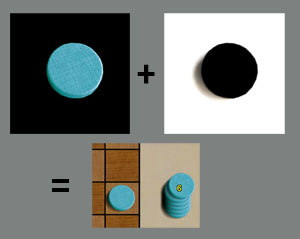
|
There were many more steps like these to get the whole project
working, but the underlying fact that the code was all known to
work (in the original) greatly smoothed the process.
Hundreds of bridge classes with "Error, not implemented" methods
were resolved one at a time, with the original behavior as a model
for what needed to be done.
Phase 3: getting the Codename1 (IOS) version working.
Theoretically, after getting the Android port working, the IOS
port should have been a matter of submitting a new build. In
practice it didn't work out that way. The IOS branch of
Codenameone is a much less mature product, and there were
quite a few problems getting an initial version running at
all, and then getting it running reliably.
Sometimes these required very painful debugging because the IOS
version crashed with no useful information about why. For
example, I spent 3 days generating builds containing less and less
code, until I finally discovered than an extra "static
main" method, left over from testing, was causing the whole
program to crash immediately. This has since been fixed; the
build process flags it as a build error.
On another occasion, IOS runs starting throwing errors,
complaining of internal inconsistencies, which turned out to be
that the implementation of "Random.nextLong()" was generating bad
values. Random had definitely been working the day before,
and by the time I diagnosed and documented it, Random()
mysteriously started working again. Some development work at
Codenameone had broken something for a few days, and I was the
victim.
Several ordinary Java constructions related to interfaces, or
default methods in interfaces, either generated build errors, or
built but created buggy code that crashed or misbehaved.
These were mostly fixed by restructuring my source code to avoid
the forms that the IOS branch of codenameone doesn't handle.
Some of these have since been fixed.
Several IOS "code generator" errors caused misbehavior at
build time, or (worse) at runtime. Some have been diagnosed
and fixed, others have been worked around.
Surprises along the way.
There were a number of noteworthy surprises that required changes
along the way.
- CPU speeds. As far as I can
determine, all tablets are wimps, optimized for graphics and not
much else. This caused almost all of my games' robot
players to be too slow to use. About the best cpu speed
I've seen in any tablet or phone is 15% the speed of a typical
desktop computer. A zippy robot opponent taking 10
seconds per move on a desktop becomes unbearably slow 60 seconds
per move on a tablet - and that's the best case. I
had to implement a new set of procedures for rating the cpu
speeds and robot speeds, and to politely decline to let tablet
users play against most of the robots. It's a big
disappointment.
- Lack of memory I thought that a tablet with 512M of
ram would have no trouble running my games, but it's not
so. Both android and IOS are optimized to run lots of
small processes, and have a strategy of randomly killing old
processes to make way for new ones. They're not real
computers. In the event, older tablets with 512M are on
the edge. 1G is better.
- Not a real window system. Android and IOS both
expect one active full screen process. Period. Even if the
physical and pixel sizes are generous. My games expected
to allow you to open multiple windows containing multiple games
and the lobby where games are set up. After some
initial experiments and arguments with the codename1 staff, I
acquiesced and implemented a tabbed interface where all my
independent windows became full screen tabs. The down
side of this for me is that the layouts of game windows were
"user optimized" by re-sizing them to a pleasant size. A
lot of the new, fixed sizes were not particularly pleasing, and
there are a lot of different screen
geometries. Making the game layout code more
flexible is still an ongoing process.
- Unexpected use of Introspection, Clone, and
Serialize. Although I "knew" I didn't make use of
these features, guess what, I did. Mostly not in any hard
to replace way, but a surprising number of cases popped up.
- Lack of thread safety. All of the
codename1 window system is not thread safe, and there are a lot
of threads floating around. Effectively all drawing
activity, even offscreen drawing, has to be shifted to the main
EDT process. Random manipulations of windows such as
changing text messages, adding or removing windows, also has to
be shifted to the EDT process.
- Flickering displays Android displays, but not IOS, had
a persistent problem with flickering. Users expect a
rock-solid picture. It turns out there are deep seated
problems using dynamically created bitmaps to speed up frame
times on Android. I'm avoiding these with some ad-hoc
methods, but it's not completely satisfactory.
- IOS project build times While my android build
times remained stable at 1-2 minutes, as I brought more
games into the system my IOS build time grew
exponentially. I finally stopped to study the issue when
my typical IOS build time exceeded 1 Hour. I
eventually discovered that the IOS build has a "kitchen sink"
approach to header files, so if you're not careful, even trivial
classes will be compiled with all the headers for all the
classes in the entire project. Several careful
restructurings of the classes, especially to avoid making
classes even theoretically visible to one another, reduced the
build time to 20 minutes.
Missing and/or Mis-features
- Weak Hash Maps are mis-implemented as "discard on GC"
maps. Just don't event try to use them in their intended way.
- Font size and scaling. Codename1
has a poorly developed system for selecting fonts with size
appropriate to the screen pixel density, which varies a
lot.
- Zip format which I use to archive bundles of games, is
not supported. I think zip format is now semi-supported in
an external library.
- Class.forName is not implemented on IOS. Not only
is there no dynamic loading of classes (which I expected) but
you have to have an explicit list of the classes you want to
instantiate.
The Codenameone bug/fix cycle:
Support on the Codenameone forums and stack overflow has
been generally good. Posts always get a response, and
usually good follow up.
During 7 months, I've filed 27 issues on Github, ranging
from pretty trivial to extremely serious. About half have been
closed, most of those in a manner satisfactory to me.
There are some serious, probably systemic problems affecting other
users, in the unresolved category. I've been fortunate that
I've been able to work around the issues that haven't been fixed.
I've made 11 pull requests ranging from minor to major bug
fixes, and a few features big enough to affected multiple
files. The critical things were all accepted.
Overall, Codenameone staff has been helpful and responsive. My
general expectation is that the larger the company, the worse they
treat small customers. They're a small company, and
still act like it.
Continuing annoyances
- Some features which I consider to be absolutely essential are
relegated to "premium" status. The two worst cases
are crash logging and participation in Apple's beta program for
new releases.
- The build servers periodically become unstable, start
generating build errors for no discernible reason. This
problem has somewhat abated.
- IOS build sizes are really big as well as slow to
generate. My complete Android build is about 22M.
The corresponding IOS build, in the app store, is 120M
- Silver spoon bug reports are required. If you're able to
produce a single file, 100% reproducible test case, and submit
it in just the right way, codenameone staff will probably
respond appropriately. Anything less than that is likely
to be waved off, argued away, or ignored.
-
Generally speaking, Codenameone has shown little interest in
making their platform to be more compatible with standard
Java, or for that matter more like any of the native platforms
they support. Codenameone is its own thing, and in their
view you should target it, rather than expect it to target
you.
Conclusion
The proof of the pudding, as they say, is in the eating. My
project is definitely a difficult outlier for Codenameone, but I've
now got two completed mobile apps
The process to create them was sometimes rocky, but I can't imagine
any similar process, using another implementation strategy, to be
faster or easier. I'm particularly pleased that I can now
continue development in my traditional environment and simply deploy
the result to IOS and Android. It's also notable that I
remain completely ignorant of all the details of Android OS and
IOS. Not needing to know is a good thing.
I can't emphasize enough that this would not have been possible with
a closed source product. The ability to immediately see
what was going on "under the hood" is worth more than an army of
tech support and a mountain of documentation. The ability to
actually fix bugs in the product, rather than just report them,
definitely made the difference between a project that could keep
moving forward and one that was stalled, waiting for a fix.